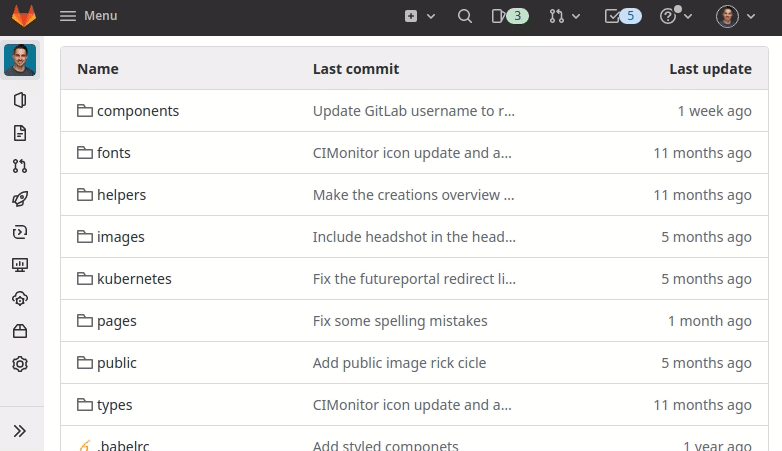GitLab
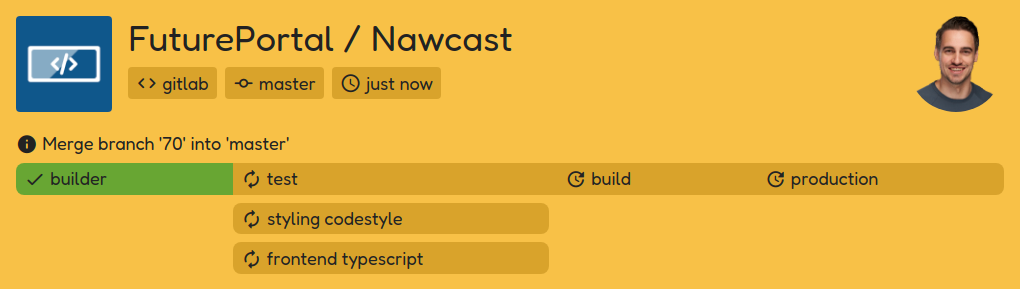
Adding webhook
Open your project settings on GitLab. One of the setting pages is for webhooks specifically. Go to that page.
On the webhooks settings page, you can directly start filling in the details that are required for your webhook.
- URL:
cimonitor.example.com/webhook/gitlab(replace your domain name) - Secret token: insert the same password you've defined to access your settings
- Trigger: Activate all the webhooks to have CIMonitor working at full potential
- SSL verification: If you're running on
httpsyou want to enable this setting. Disable if your CIMonitor is running onhttp
Click "Add webhook"! All new builds should become visible on your CIMonitor.
Demonstration